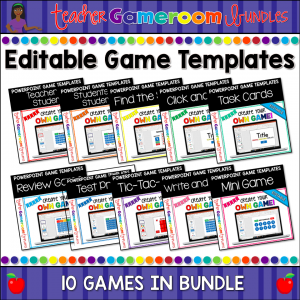[siteorigin_widget class=”SiteOrigin_Widget_Image_Widget”][/siteorigin_widget]
Did you know I’ve created 13 different game types? Every game has animations, buttons, questions and answers. Each type of game is different from the other, but they all have one thing in common: student engagement! Let’s me explain.
Teacher vs Student Game
My most popular game pits the teacher against the students while reviewing various topics. Students answers all the questions. Right answers reward the students. Wrong answers reward the teacher. 20 to 25 questions including a tie breaker question. The scoreboard even keeps track of your points!
`
Student vs Student Game
Same concept as the teacher vs students game, but students are divided into 4 groups. Teams take turns answers questions to score the most points. 20 to 25 questions including a tie breaker and the scoreboard keeps score. Great for big groups and teamwork building.
Mini Game
This 10-question game is great for reviewing simple topics. No teams here and no score keeping. Just answer the question and move on. Great for a short review after learning a new topic.
`
Jeopardy Review Game
Just like the classic Jeopardy show. 5 to 6 categories with 5 questions each. 20 to 25 questions including a final question. Play as teams or individuals. Includes a scoreboard and score keeper is included in increments of 100s.
Click and Go
No teams. No question board. No scorekeeping. Just answer question after question after question. 30 to 40 questions. Great for individual practice, especially on the iPad or tablet.
Find the Star
In a huge 5-by-5 grid, find the most hidden objects. Answer questions correctly to get the opportunity to choose a box and find that hidden star. 25 questions in all. Play in teams or individually. Adds a little extra fun to answering questions, especially if it’s holiday themed!
Bingo
Classic Bingo game, but with digital call cards. 25 to 30 printable bingo cards, both printable and digital call cards, and a call sheet. Some prep required (Cutting out the bingo cards. 2 or 4 per sheet). Great for small groups and holiday fun!
Write and Wipe
No teams or keeping score. Simply answer questions. This game reveals it answers by erasing. 20 to 30 Questions. If you like to use dry eraser boards in your classroom, this is the game for you!
Test Prep
Got a test or quiz planned? This game is great if you want multiple choice questions. Each question has up to 4 multiples choices: A, B, C, or D. Similar to end of year testing. 20 to 30 Questions Perfect for reviewing test taking techniques.
Digital Task Cards
Just like printable task cards, each slide has one question. There is no revealing the answer though. Students solving the problem and write their answer on a recording sheet to turn in. 20 to 25 Questions. Great for teachers on a paper budget.
Who Am I?
A fun guessing game. Students are given 3 clues and must determine what the person, place, object, or action is. The answer is revealed, and students go on to the next question. 20 to 25 Questions. No question board or score keeper. Great for vocabulary and phonics practice.
Tic-Tac-Toe
Classic tic-tac-toe game. Students must answer the question correctly in order to place their X or O. Each game has at least 4 game boards to play. The game can be reset while playing so you can keep playing over and over again (perfect for practice sight words). 20 to 25 Questions. 9 questions per board. Great for partner work.
Google Activity
This is different from all my other games. This game is used with Google Slides, but can also by downloaded to use in Powerpoint. This activity often includes drag and drop objects or typing in answers. This is great for Google Classroom.
There are so many games. Each game includes a title page, how to play slide, and a thanks for playing slide. They are digital and can come with a printable answer key. These games can be used on any device the has Microsoft Powerpoint. Most games can be used with older version of PowerPoint like Powerpoint 2010.
So many teachers have purchased games likes the ones above their students love them! Check out what they are saying!
“My students had so much fun with this! It was a great intro to our unit on Communities & Community Helpers.” – Kelly Heil
⭐️⭐️⭐️⭐️⭐️ Who Am I? – Community Helpers Powerpoint Game #1
“My students thoroughly enjoyed using this resource. It was easy to prepare and explain. My students loved the hands-on accept as did I. Anytime I can incorporate creativity and hands-on, I run with it and I find it to be the most successful.” – Dawn Hafner
⭐️⭐️⭐️⭐️⭐️ Fractions Jeopardy Powerpoint Game #2
“The kids really enjoyed playing this one over Zoom. Also helps out with their grid sense to explain which tile they wanted to uncover to look for cupid!” – Nicolina M.
⭐️⭐️⭐️⭐️⭐️ Comparing Numbers – Find the Cupid PPT Game – Valentine’s Day Edition
You can grab templates of each of these games (minus the “Who Am I”) in my store. You can grab them individually or save money and buy the bundle. Don’t forget background and clip art too. More importantly, don’t forget to sign up for my email list and follow my TPT Store for new games every week.
[siteorigin_widget class=”SiteOrigin_Widget_Image_Widget”][/siteorigin_widget]
![]()

Also, don’t forget to sign up for my email list for more tips. You can even take my PowerPoint Game Tutorial Video Course and learn to create amazing games for your students.
[siteorigin_widget class=”SiteOrigin_Widget_PostCarousel_Widget”][/siteorigin_widget]