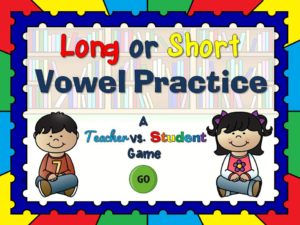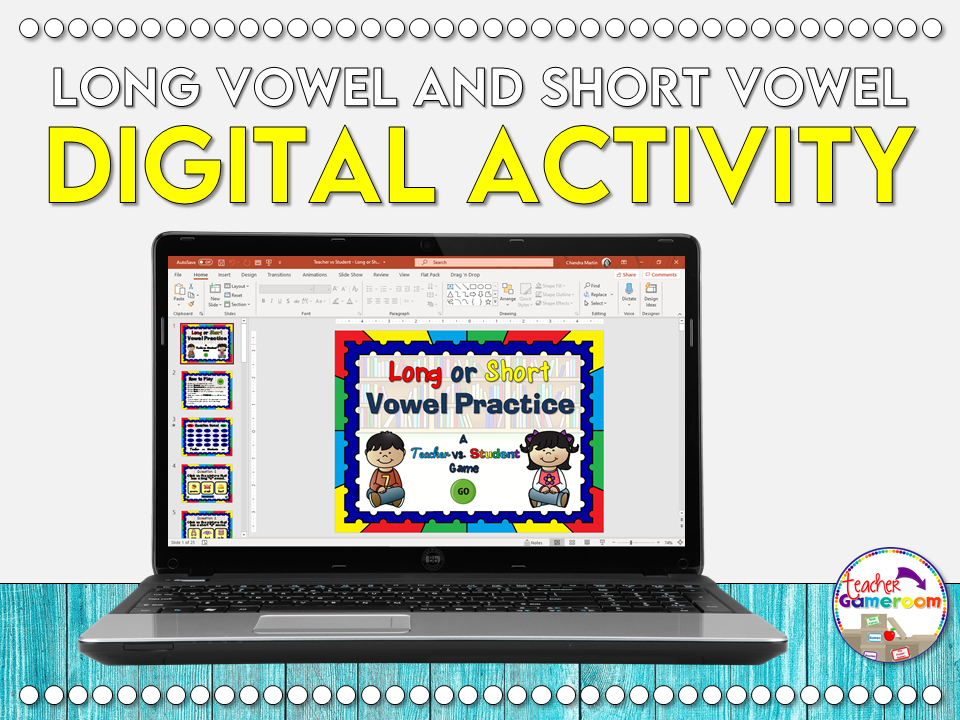
[siteorigin_widget class=”SiteOrigin_Widget_Image_Widget”][/siteorigin_widget]
Short vowel? Long vowel? Do your students need help distinguishing between the two sounds? To be honest, when I first had to teach it, I had to brush up on my long/short vowel skills. While doing so, I created this game to help my second-grade students. They had so much fun and so will your students.
[siteorigin_widget class=”SiteOrigin_Widget_Image_Widget”][/siteorigin_widget]
What is this Vowel game?
In this game, students play against the teacher as they determine which words are long vowels are short vowels. There are 20 questions in all. Students get points for correct answers, but the teacher get points for incorrect answers.
[siteorigin_widget class=”SiteOrigin_Widget_Image_Widget”][/siteorigin_widget]
How you play this vowel game anyway?
Starting with the first questions, students are given 3 objects with words at the bottom. They have to determine which object out of the three has either a short vowel or a long vowel. Once clicked, the picture will disappear, revealing the answer. Correct answers have a “check” behind it while incorrect answers will have an “x”.
[siteorigin_widget class=”SiteOrigin_Widget_Image_Widget”][/siteorigin_widget]
What device can I use this vowel game on?
This game can be played on Smartboard, computer, or tablet. Makes it a great game for the whole class, in small groups, or for individuals. Perfect for Zoom Meetings during distance learning. One can even print them out and use them as task cards or in ELA centers. You can make printable digital task cards on my blog post: Make Printable Task cards from ANY powerpoint game.
[siteorigin_widget class=”SiteOrigin_Widget_Image_Widget”][/siteorigin_widget]
Grab this game here in my TPT store. Don’t forget to sign up for my email list and follow my TPT Store for new games every week.
How to make Task Cards from a Powerpoint Game
How to Use a Powerpoint in Slideshow Mode
Fun Reading Comprehension Resources you need to Download Now!
[siteorigin_widget class=”SiteOrigin_Widget_Image_Widget”][/siteorigin_widget]
![]()

Don’t forget to sign up for my email list for more tips. You can even take my PowerPoint Game Tutorial Video Course and learn to create amazing games for your students.
[siteorigin_widget class=”SiteOrigin_Widget_PostCarousel_Widget”][/siteorigin_widget]