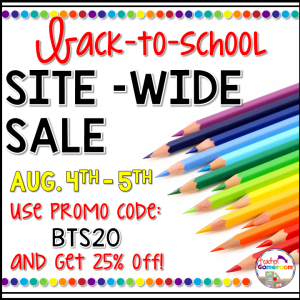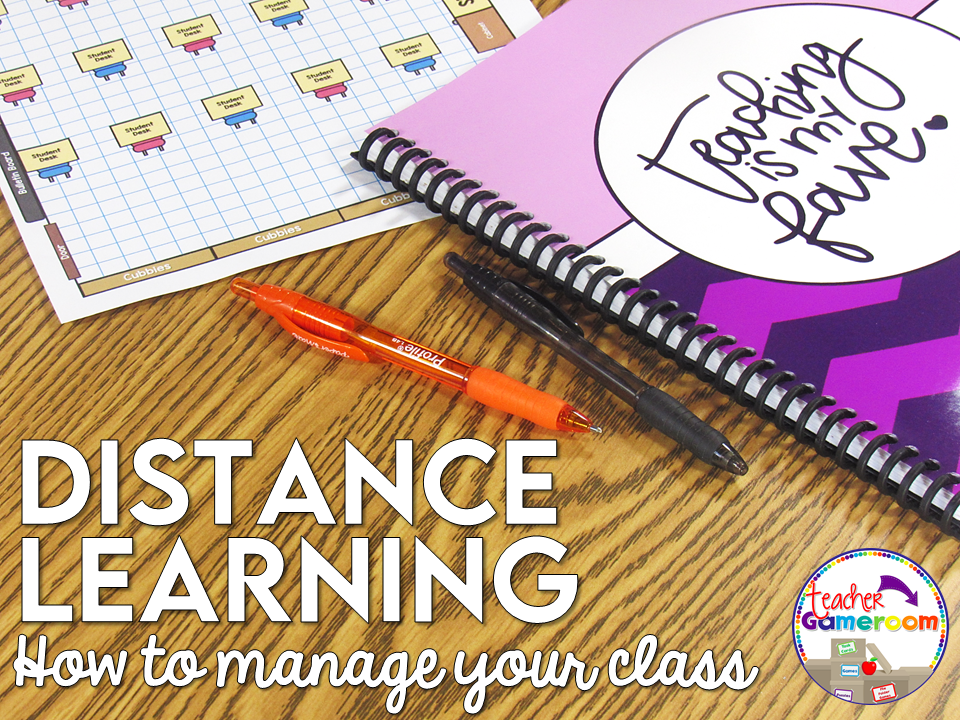
[siteorigin_widget class=”SiteOrigin_Widget_Image_Widget”][/siteorigin_widget]
Worried about distance learning? If I’ve learned anything, it’s that planning is everything. Start the year off right and it will be smooth sailing til the end of the year. Here are tips and tricks to get you started towards a successful year.
[siteorigin_widget class=”SiteOrigin_Widget_Image_Widget”][/siteorigin_widget]
Tip #1 – MAKE A DISTANCE LEARNING BOOKLET WITH A BINDING MACHINE
Whether you’re in the classroom or distance learning, chances are you’re going to have a learning packet full of worksheets ready for the students to do. Keep them together using a binding machine. Most libraries have one so check with your librarian. First, gather all the worksheets and activities you need. Next, you need a cover for your booklet. You can download a free learning packet cover here. Lastly, put it all together using the binding machine. There are different types of binding machines, but they all work the same. If you know how to use a hole puncher and 3 ring binder, then you can use a binding machine. You can learn 6 ways to use a binding machine in this blog post.
[siteorigin_widget class=”SiteOrigin_Widget_Image_Widget”][/siteorigin_widget]
[siteorigin_widget class=”SiteOrigin_Widget_Image_Widget”][/siteorigin_widget]
[siteorigin_widget class=”SiteOrigin_Widget_Image_Widget”][/siteorigin_widget]
[siteorigin_widget class=”SiteOrigin_Widget_Image_Widget”][/siteorigin_widget]
[siteorigin_widget class=”SiteOrigin_Widget_Image_Widget”][/siteorigin_widget]
Tip #2 – PLAY DIGITAL GAMES WHILE SCREENSHARING
If you have a smartboard in your class, you’ve probably played a few activities during class. You can continue if you have a Screen Sharing program. This makes playing games like Teacher vs Students or Jeopardy a lot more fun for your students. Screen Sharing is included in most meet-up programs such as Zoom, Microsoft Teams, and Google Meet. Simply share your screen then load the game. You’ll have complete control and your students can review along side you or even play against you!
Tip #3 – USE FREE WEBSITES WITH NO SIGNUPS
Nothing disrupts a lesson or assignment more than having students try to sign in to an account and have problems logging in. Forgotten passwords. Misspelled usernames. Wrong website name. So many things can go wrong when you have to sign into websites, especially when it’s the first time. For distance learning, free, no-sign-up websites are a great option, especially for younger students. StudyJams, Highlights for Kids, TumbleBooks. These websites are great for assigning students a quick video or two for extra help. You can even build lessons around them.
Tip #4 – ORGANIZE WORKSHEETS WITH DISTANCE LEARNING FOLDERS
Don’t have a binding machine? Folders are your next best bet for distance learning! Folders can be used for anything! Homework. Communication. Classwork. For my niece and nephews, we used 2 folders and labeled them DAILY WORK and FUTURE WORK. In their DAILY WORK folder, we kept assignments that needed to be done on the left pocket and completed assignments on the right pocket. For the FUTURE WORK, we kept the assignments that were not needed that day in the folder. One side was labeled “NEED AGAIN” (For things like scholastic readers, Mini Reading books, etc) and the other side had COMPLETED Work, as in work that would NEVER be used ever again (ex. Completed assignments we need to turn in). We purchased them from Walmart. Learn how to make attractive folder labels here.
[siteorigin_widget class=”SiteOrigin_Widget_Image_Widget”][/siteorigin_widget]
Tip #5 – MAKE A PRINTABLE ASSIGNMENT LIST
Something that truly helped my 4th grade nephew was a printable assignment list. It wasn’t fancy and it doesn’t need to be. Simply list the assignments for the day for each subject, add the date at the top, and send it to your students. Include usernames and passwords for websites too! This will help parents tremendously. Since my nephew had Microsoft Teams, his teacher would send it daily. We would print them out and place them in his folder.
Tip #6 – DATES, DATES, DATES, DATES
One of the biggest issues we had this year was dates. While it may be hard to plan that far ahead, it is worth doing. When planning and choosing paper assignments, place the date it will be used at the top. This will stop any confusion students learning at home may have. It keeps them organized and it keeps YOU organized.
Here’s an example from my nephew’s teachers this past school year.
My oldest nephew’s 4th grade teacher grouped assignments by week, giving us an entire packet for the month of April. My other nephew’s 3rd grade teacher gave us a similar packet, except the worksheets were numbered by days (ex. Day 1, Day 2, Day 3, etc).
Issues arose with both teachers, but the 4th grade teacher’s packet was MUCH MORE manageable as we could easily find and make up assignments. She also had a printable daily list of assignments so we knew what sheets to look for and complete. The 3rd grade teacher, on the other hand, had days and no printable list of daily assignments. If we needed to know what assignment was due that day, we had to look online, which wasn’t too much of an issue . . . until make-up assignments were needed. We could not find the assignments we needed because the assignments were listed as “Day 1 or Day 25”. The teacher had listed the name of the assignment, not the day. When we tried to look for a specific assignment, we had to look at every sheet because we didn’t know what day it was on.
Moral of the story: Put the date on each assignment before making copies. It will save confusion and headaches along the way.
Tip #7 – CREATE YOUR OWN DIGITAL GAMES TO PLAY!
You can create your own PowerPoint games to play with your students. This 30 minute tutorial shows you the step by step process for creating a PowerPoint game. You can make any game you like including Digital Task Cards, Tic-Tac-Toe, and more. Send it to your students for assignments or extra practice.
[siteorigin_widget class=”SiteOrigin_Widget_Image_Widget”][/siteorigin_widget]
Tip #8 – HELP PARENTS WITH DISTANCE LEARNING
Kids are at home learning therefore their parents or guardians can help them, right? WRONG! Some children may not have parents at home who can help them with their classwork. Parents might be working or helping their other children with classwork. We have three adults in our house, but 4 kids in school!
Send some notes home to parents to help their child with their assignments. Offer any extra help you can provide. Even add a few extra guides for parents to follow and games to play with their child. Parents are learning about distance learning almost as much as you are so help as much as you can. You can keep track of parent communication with this simple parent-contact form.
Tip #9 – STOCK UP ON SUPPLIES FOR DISTANCE LEARNING ACTIVITIES
Grab those school supplies when the price is at its lowest. Folders, pencils, crayons, paper, and sandwich bags. Find an area in your house (or in your school if you can still go) and create a set for each student. Not all students might be able to get these supplies so provide them if you can. My first grade niece received a zip-lock bag with crayons, erasers, and pencils to help with her school work. Although we already had some in the house, it was a nice gesture and we were able to save them for later.
Tip #10 – NOT EVERYTHING YOU USE FOR DISTANCE LEARNING NEEDS TO BE GRADED
Everything you have your students do DOES NOT NEED to be graded. You can check for completion, especially worksheets. If you don’t have laptops for students, create a booklet and choose a few assignments to be graded. Maybe one assignment each day should be graded and everything else checked for completion.
If you have laptop computers, choose websites where you can grade things easily. SeeSaw, Spelling City, or Reading A-Z. These websites have activities for students and you can keep track of their progress and grade their assignments.
![]()
I hope these tips get you off to a good start. If you’re in need of some digital games for Microsoft Powerpoint, check out my store. I have over 500 games to choose from including Editable Game Templates, Google Slides activities, mini powerpoint games, and more!
Want to be even more prepared? TeachersPayTeachers is having a site wide sale. Get 5% off your entire purchase. Shop my store and get an additional 20% off for a grand total of 25% off. That means all my digital games are on sale so if you need digital resources, shop my store. Sale starts Aug 4th 12:00 AM and ends Aug 5th 11:59 PM.
[siteorigin_widget class=”SiteOrigin_Widget_Image_Widget”][/siteorigin_widget]
![]()
[siteorigin_widget class=”SiteOrigin_Widget_Image_Widget”][/siteorigin_widget]
[siteorigin_widget class=”SiteOrigin_Widget_PostCarousel_Widget”][/siteorigin_widget]